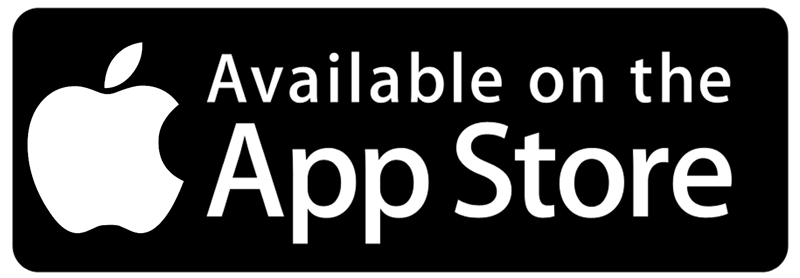|
0 Comments
The Future of Work is Not Remote, It’s Mobile. AR devices that will change the way we work.18/9/2022 Augmented reality (AR) is becoming commonplace in our world. AR helps us redefine spaces–in games, art installations, and architectural and engineering planning – and inspires us to see possibilities in new ways. More and more, these capabilities influence how users and clients experience design and services.
AR headsets are about to be as prevalent as mobile phones. Here are a few examples from a rapidly growing field: ARki 8.5 update includes several new feature enhancements to help you create more immersive AR experiences.
Checkout out how students from the Parsons School of Design - The New School, New York, are creating new realities in ARki.
To demonstrate their new family of Wayfinding Signage designs, Network Rail use Augmented Reality to visualise their 3d models in location, allowing project teams to experience the designs at full scale.
The project looks at how future stations can be easily modified, and improved, by using augmented reality as a tool for visualisation. At paddington each signage model is positioned in place using ARki app, and incorporates simple annotations to highlight design components easily. AR has become the most interesting artistic medium of recent years, blurring the boundaries between physical and digital - AKA - Phygital.
Augmented Reality’s unique capability of enabling audiences to naturally interact with virtual projects, in real spaces, has made the world a canvas for new Phygital structures! We wanted to share some exciting examples of phygital structures that can inspire you to create standout AR projects of the future.. Ever wondered what the difference is between AR/VR and MR? Checkout the fundamental differences between these technologies and how you can use them in your work:
As the world gets ready for the metaverse, we looked into 3 big companies who have already started their migration to AR!
ARki 8 includes several new feature enhancements helping you create more immersive AR experiences. ARki 8 is now available on the app store including the following features:
From enabling precise measurements of spaces to acting as a perspective guide for sketching, AR platforms are making the design process seamless and enhancing the end customer experience. Today the technology has progressed beyond a gaming tool, and is now changing the way we design and visualise environments.
Here are some cutting-edge ways you can use AR to create the next-generation of designed environments... |
Darf BlogWelcome to Darf Blog. Categories
All
Archives
March 2024
|
Want more Information?
Our TeamAbout
|
HelpTutorials
|
LegalTerms of Use
|
All works © Darf Design 2020
Please do not reproduce without the expressed written consent of Darf Design
Please do not reproduce without the expressed written consent of Darf Design
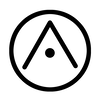


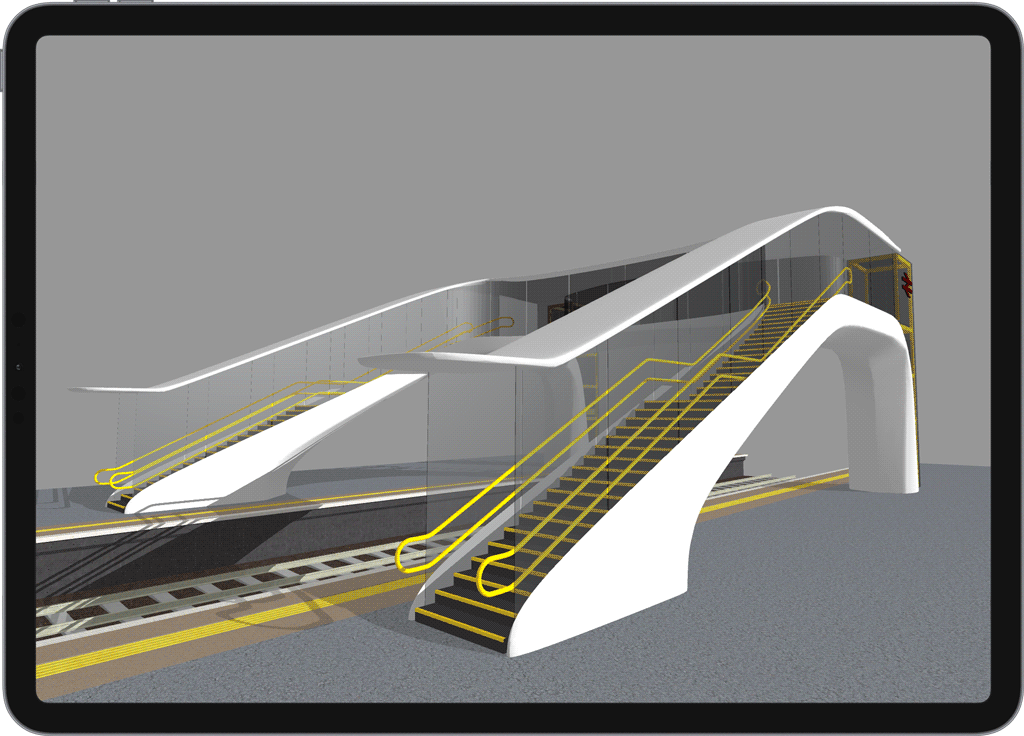

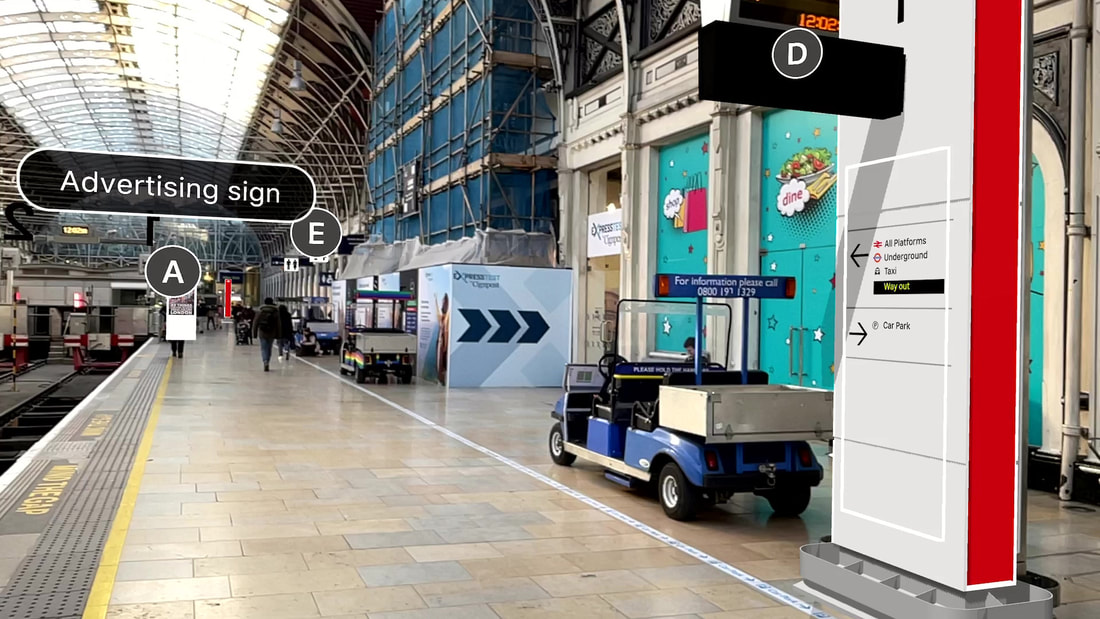


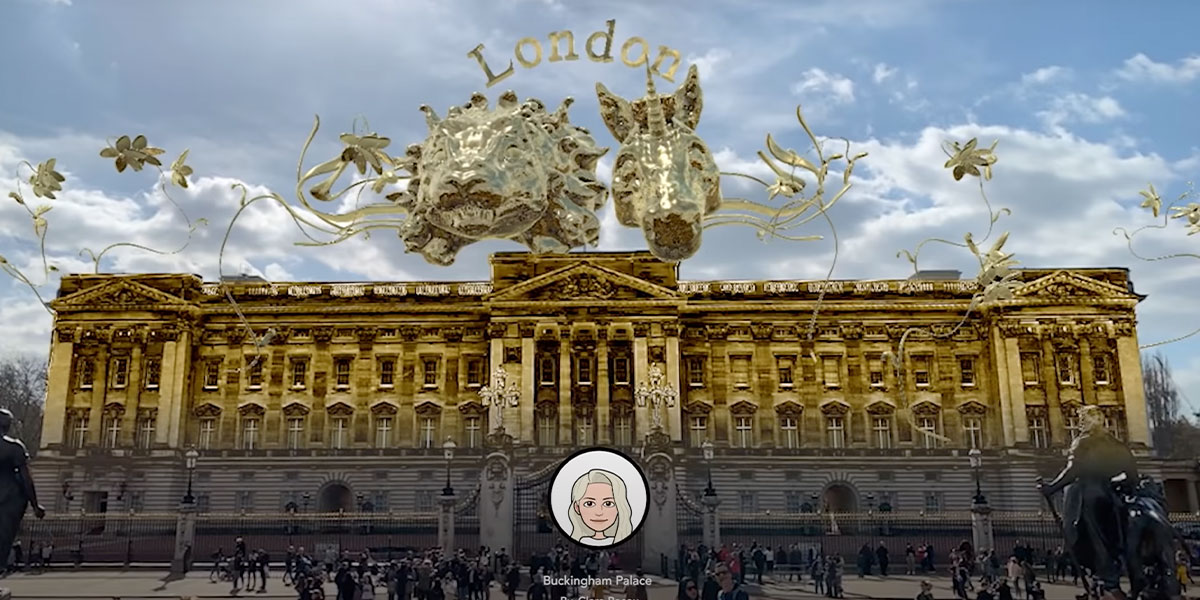
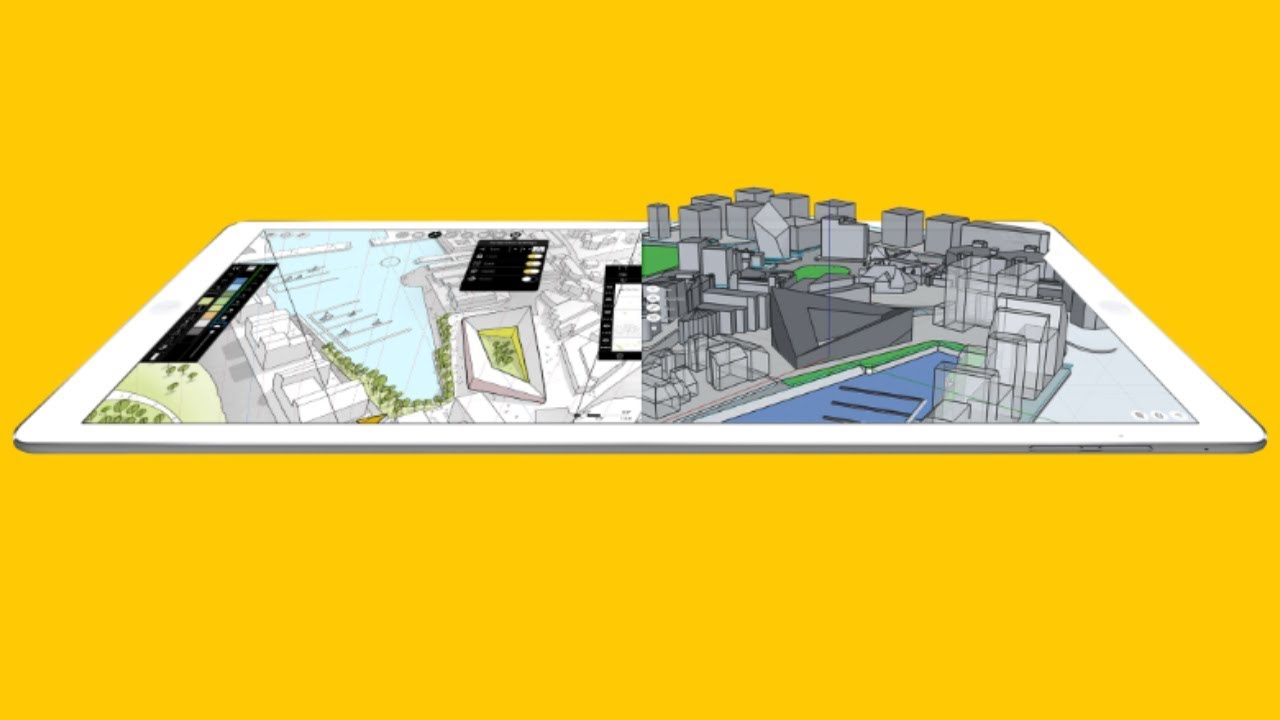
 RSS Feed
RSS Feed