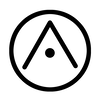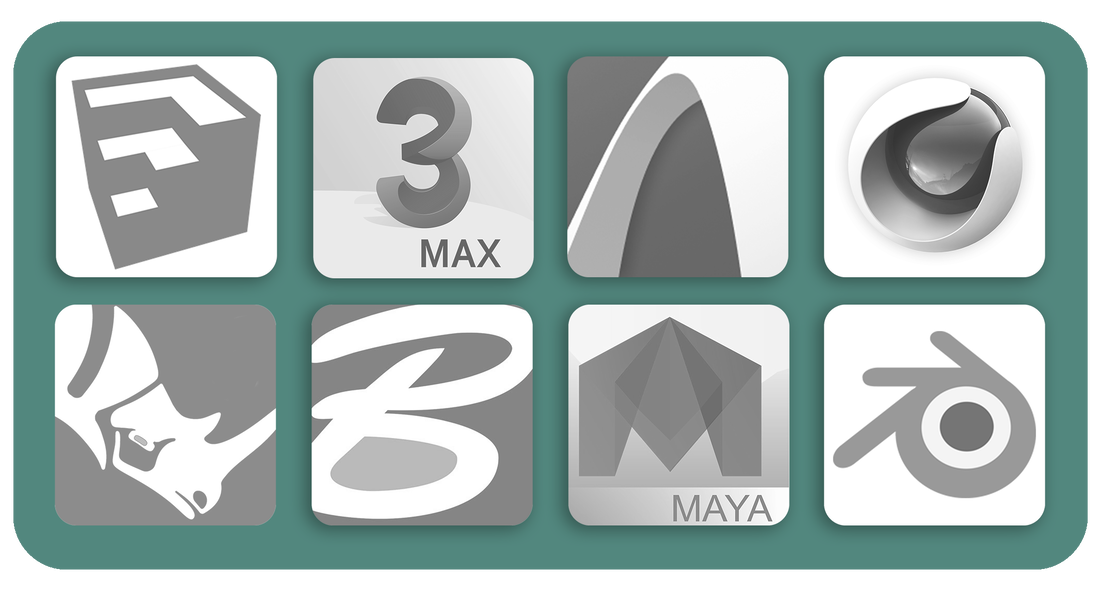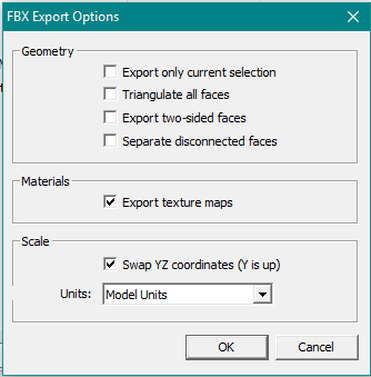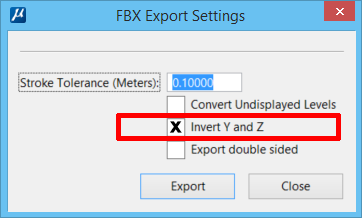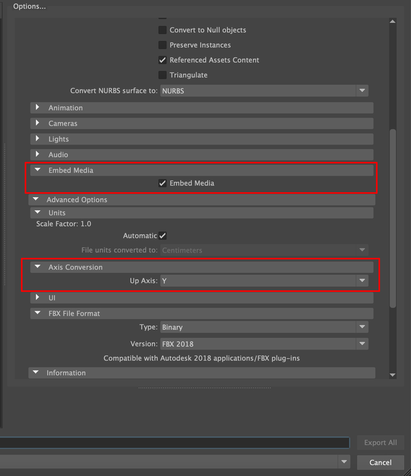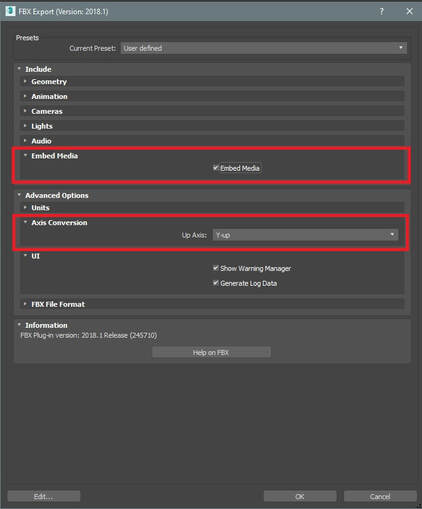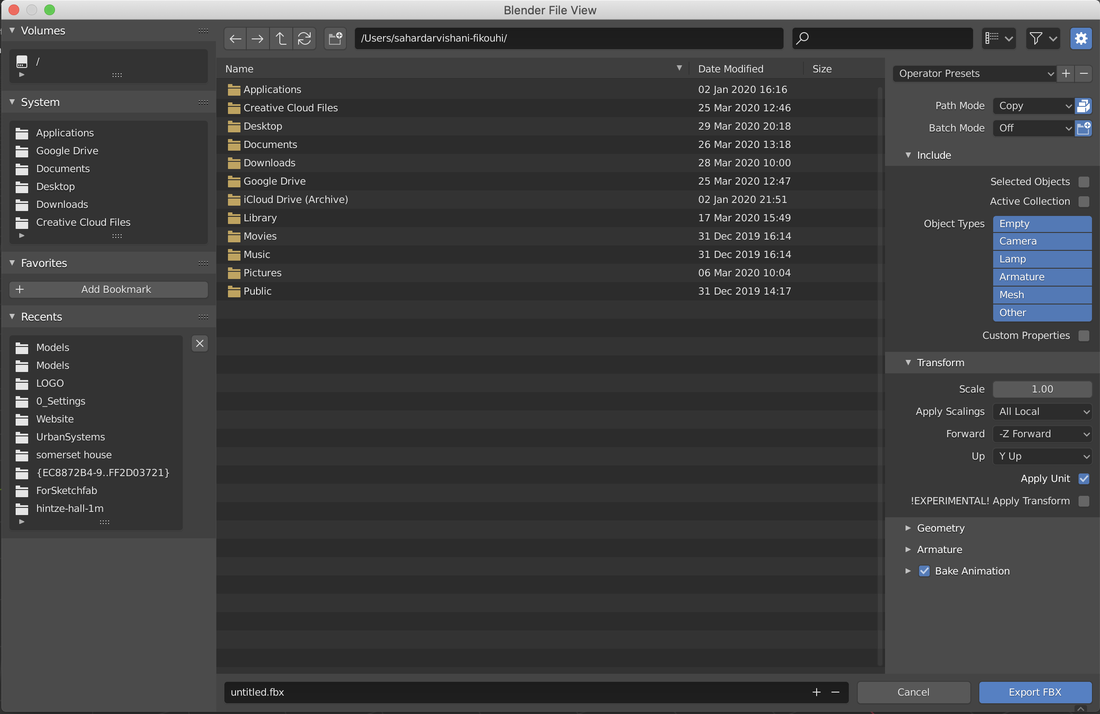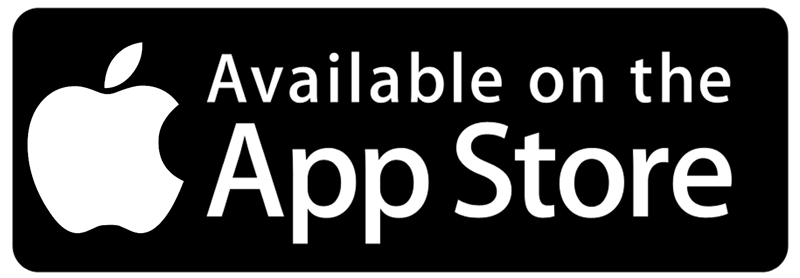|
Export Files in FBX format (100mb recommended for iPad and 50mb for iPhones) GLB format supported from ARki 11. ARki uses FBX format which is compatible with most 3d Software Packages. From ARki 11, we released GLB support for projects which can also be viewed on the web. Read GLB export instructions for best performance in ARki: Below is a list of supported Softwares with FBX and how you can import them into ARki with textures. For the best export settings please embed all textures and flip YZ axis where possible. FBX Export from Sketchup into ARki** please note for Sketchup the FBX needs to be in a ZIP file with the textures so that the app can read the textures. example ZIP here Please import the ZIP file containing both FBX and Textures. FBX Export from Microstation into ARkiFBX Export from MAYA into ARkiMaya 2023 instructions here FBX Export from 3D Studio Max into ARki3DS Max 2023 instructions here FBX Export from Rhino into ARkiFBX Export from Cinema4d into ARkiFBX Export from Archicad into ARki*Please note Archicad 2022 is currently not supporting FBX files - DAE support coming soon to ARki FBX Export from Blender into ARkiFor Blender export with texture ensure Path Mode is set to Copy and the Icon next to path mode is selected. Check FBX model using Autodesk FBX ViewerYou can check the FBX model using an independent software to ensure the model is exported as desired. We recommend Autodesk Viewer for easy uploading and viewing files incase you are having issues with your FBX Files. Convert to FBX using Autodesk convertorIf your software does not support FBX, you can use FBX convertor below to convert files. This can also be used for softwares which do not support new versions of FBX, especially Sketchup, and Autodesk. https://www.autodesk.com/developer-network/platform-technologies/fbx-converter-archives For technical questions please contact support below:
17 Comments
Daniel Di Giusto
9/1/2018 07:24:14 am
Is there currently a workaround to export an archicad model as an fbx file?
Reply
sahar
15/2/2018 02:20:49 pm
Hello you can also send us obj or .3ds format.
Reply
Kevin
15/1/2018 03:52:25 pm
como coloco mi proyecto en la aplicación?
Reply
Sahar
16/1/2018 07:09:35 pm
To create a custom application please visit the pricing plan page:
Reply
Sarah Louis
31/12/2018 12:58:44 pm
Hello! If I have a model in Rhino, it is still okay to export it in fbx and import it into this correct?
Reply
22/1/2019 03:37:21 pm
Hey, do you have any export settings for Cinema 4D?
Reply
Andrea Man.
28/1/2019 08:31:54 am
From Revit I am exporting model to 3dsmax and then into .fbx, I found this to be a good workflow, but how can I control materials? I am keeping the standard materials from RVT, the glass is transparent in 3ds but shows opaque in ARki. Thank you!
Reply
MIGUEL GOMEZ
5/7/2019 10:30:00 pm
Hi guys, how can I change the coordinates for my imported model, I tried with the fbx and obj extensions for 3 different projects and all of them are uploaded in the wrong coordinates (y,y,z) position. Please answer to me asap, I have an important presentation to do.
Reply
sahar
19/7/2019 06:37:33 am
HI Miguel you need to select the Flip Y/Z option when you are exporting your models. This is normally a checkbox in your export settings.
Reply
MANGESH
14/11/2019 03:44:31 am
I tried exporting 3D CAD model (created in AutoCAD) in .fbx format but in ARki, it says "empty model."
Reply
Gairik Bhattacharya
21/11/2019 03:10:49 pm
Will there be a feature for Revit export anytime soon?
Reply
yes we are working on this. The current ARki version does support FBX from revit, although materials do not export from revit atm. You could try alternative fbx exporters from revit which have better material support, or texture your models in another 3d software.
Reply
YAJAIRA
27/4/2021 06:15:23 pm
Hola, la versión gratuita cuantos proyectos permite visualizar?
Reply
Elise
27/4/2023 08:20:07 am
Hello,
Reply
juan
24/11/2023 10:03:02 am
is there a maximum file limit size for FBX files to be uploaded?
Reply
Leave a Reply. |
|
Want more Information?
Our TeamAbout
|
HelpTutorials
|
LegalTerms of Use
|
All works © Darf Design 2020
Please do not reproduce without the expressed written consent of Darf Design
Please do not reproduce without the expressed written consent of Darf Design