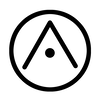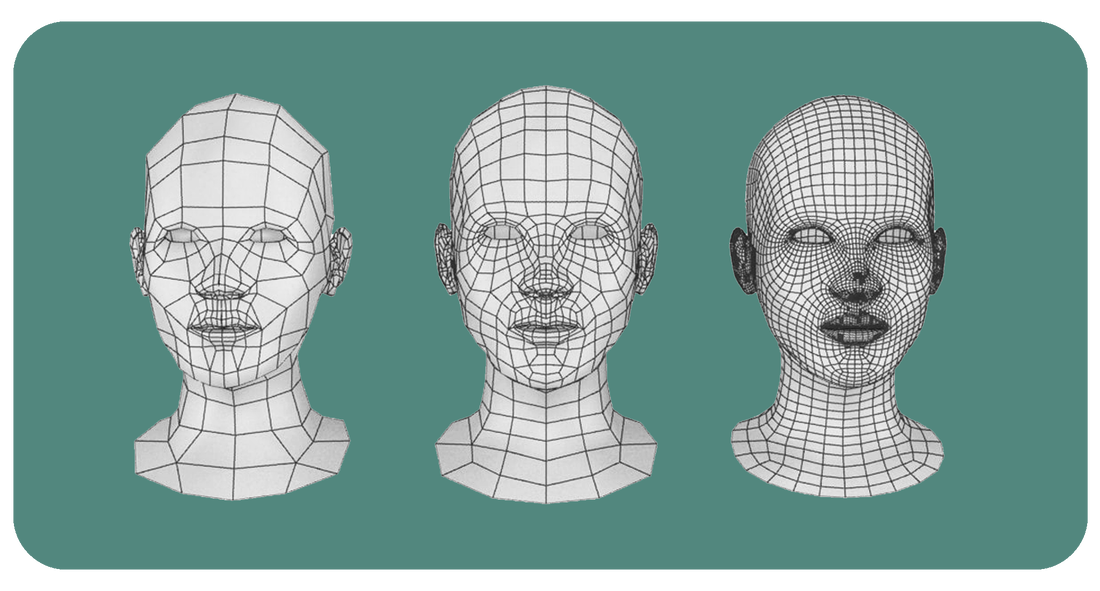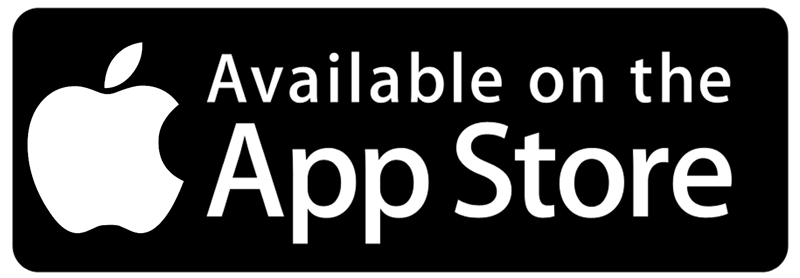|
-File Size: below 100mb in FBX format (ideally below 40mb for lower-generation iOS devices) -Polygon Limit: recommended 1million polygons per model -Maximum Number of Individual Objects: recommended 1000 The most crucial factor for demonstrating 3d models in augmented reality is the size of the models being rendered at real-time. Most models are very information heavy because these models are normally created at 1:1 scale, or modelled without considering Polygon Counts. Due to the size and complexity of detail within these models, they often take too much processing power for most portable devices to render and augment at real-time. Therefore in order to achieve the most robust AR performance, models must be optimised through their polygon count. If your model exceeds the current 100MB file size limit, you will be interested to know some of the steps you can perform to radically alter your model size, without loosing wanted detail and geometries. In this tutorial I will go through some of the techniques possible to optimise architectural models, so that they are below the required polygon count and file size. 1.) Create Geometry with Minimal Polygons - "Low Poly Modelling." Most 3d softwares have the option to determine the number of polygons for geometry such as cylinders, pipes, extruded splines etc. This is a really important feature that can reduce millions of polygons from your model without loosing any visible detail. If your model is already created, there are many ways in which you can change the setting of certain elements without having to re-model the entire building. Pay particular attention to the number of segments along edges, such as curved corners, and smoothing settings. By simply reducing the number of segments for each building component, and paying close attention to the number of faces/polygons used in every component, it becomes easy to manage polygon counts for best AR performance. 2.) Delete Unnecessary Detail Most AR models are not presented at 1:1 scale, so the most important thing to consider is to what scale you are ultimately going to present each model. Like you would do for a physical version or 3d print of the model, delete unwanted detail from the 3d model and submit models at a scale which is realistic to how you would view the model in AR. We always recommend limiting the 3d models to 1:50 scale in detail. Below is a list of detail we suggest eliminating from your models: a.)Nuts and Bolts: you would be surprised how many windows, door and furniture 3d components include nuts, bolts and screws within their models b.)Hidden geometry: Hidden structure and construction material such as joists, internal wall linings, insulation, etc. If the model is only to be viewed from outside, then all geometry that is hidden such as internal doors, walls, and furniture can be deleted from the scene. c.)Unnecessary furniture: Too many furniture components can often overcrowd the AR experience of the architecture. We always recommend removing furniture that is not crucial for the model, and ensuring all furniture is shown for the correct scale of the AR model. d.) Double-faced geometry: Often in models, there are many overlapping geometry/planes that use up valuable polygon counts. These are located at the intersection of two building components, such as joints between two or more walls. Double-faced geometry also include double-glazing panes, which will often demonstrate multiple unnecessary polygons that are not needed for the overall visualisation. Paying attention to the number of overlapping faces, can often reduce thousands of unseen polygons easily. 3.) Use Built-in Optimisation Functions. a.) Optimising geometry in 3dsmax b.)Optimising geomtry in Sketchup with Reduce Polygons + Mesh wrapper Tool here c.) Optimising geometry in Maya d.) Polygon Cruncher Plugin 4.) Reduce the Number of Individual Objects. The file size of your models are based on 2 main components: a.) The number of Polygons b.) The number of individual objects in your model. You can radically alter the size of your fbx files by merging individual objects together. Combining similar objects/components into one object allows the model to be rendered at real-time with the best frame rate possible. We recommend a maximum of 1000 individual objects per model for the best performance. To check the polygon count for 3dmodels please refer to the guidelines below: Polygon Count in 3dsMax Polygon Count in Sketchup Polygon Count in Maya 4.) Reduce the size of the textures in the project For best performance at runtime ensure all individual textures in the model are as small as possible, ideally 512x512pixels. Try to limit the number of textures in the scene, and only use optimised jpegs or pngs where necessary. Check out Adobe SAVE FOR WEB for optimising textures: 5.) Use Binary FBX format Some 3d files do not have the most compatible FBX export settings. You can try Autodesk FBX convertor incase your FBX file is not supported. Additional Reading for low-poly modelling practices:
Revit: Reducing Triangle Count Sketchup: Reducing Polygon Count For File Sizes above the 40mb Limit please Contact Us for Optimisation services.
3 Comments
MIGUEL GOMEZ
3/7/2019 05:53:54 pm
Hi guys, I imported a fbx model to your layout, How can I change the coordinates (x,y,z) so I can visualize the 3d model in the good position?
Reply
Hi Miguel, the xyz of the mesh is recalculated on import so that the model is placed on the AR surfaces properly. To create alignment for multiple layers, try exporting each model with a placeholder plane or geometric point. That way each layer will be imported with the correct relationship to one another.
Reply
26/11/2020 09:43:40 am
Such a nice blog on tutorial 2 optimising models and I hope you keep update us with such great tips and information in future too. I really loved it and thank you very much for sharing this with us. This is a great post; I will share as much as I can.If you are looking same kind of valuable information, then can also visit Insultech.co.nz
Reply
Your comment will be posted after it is approved.
Leave a Reply. |
|
Want more Information?
Our TeamAbout
|
HelpTutorials
|
LegalTerms of Use
|
All works © Darf Design 2020
Please do not reproduce without the expressed written consent of Darf Design
Please do not reproduce without the expressed written consent of Darf Design