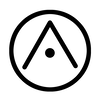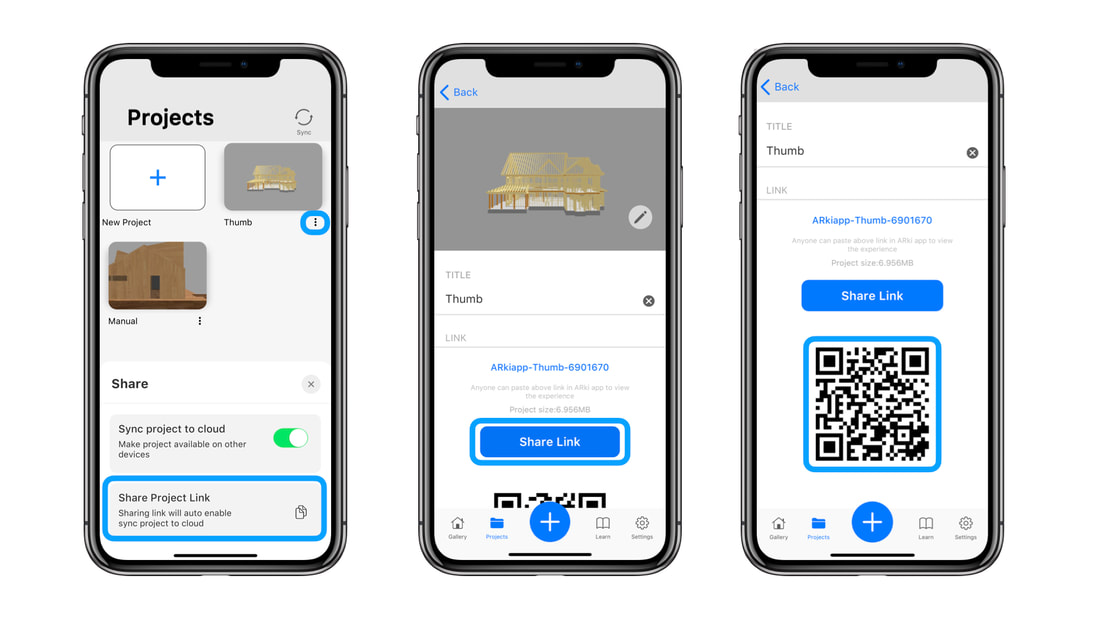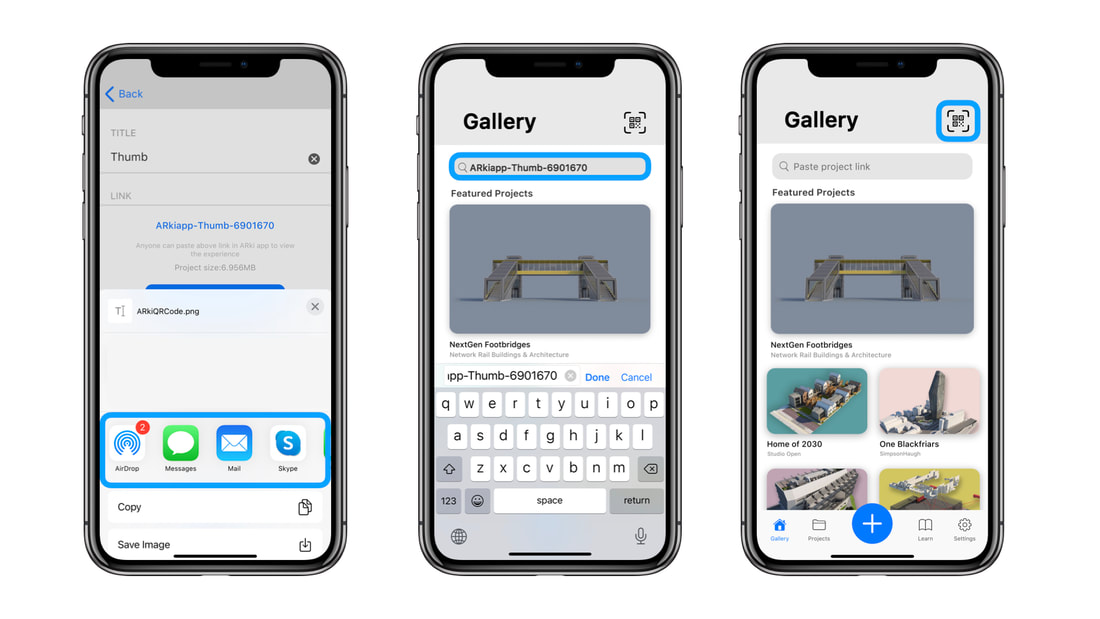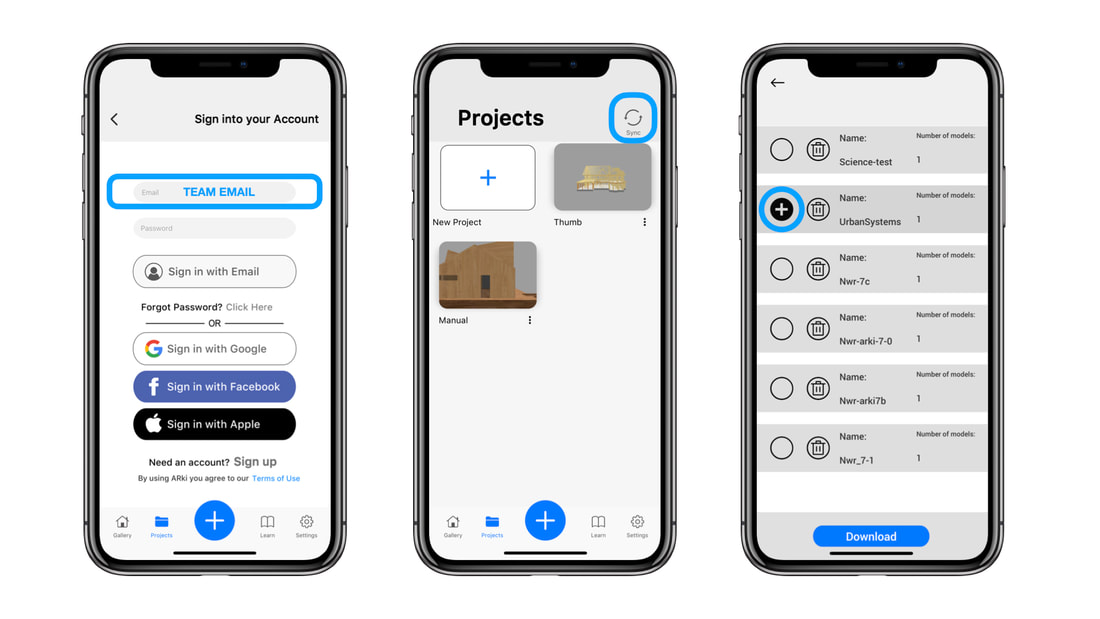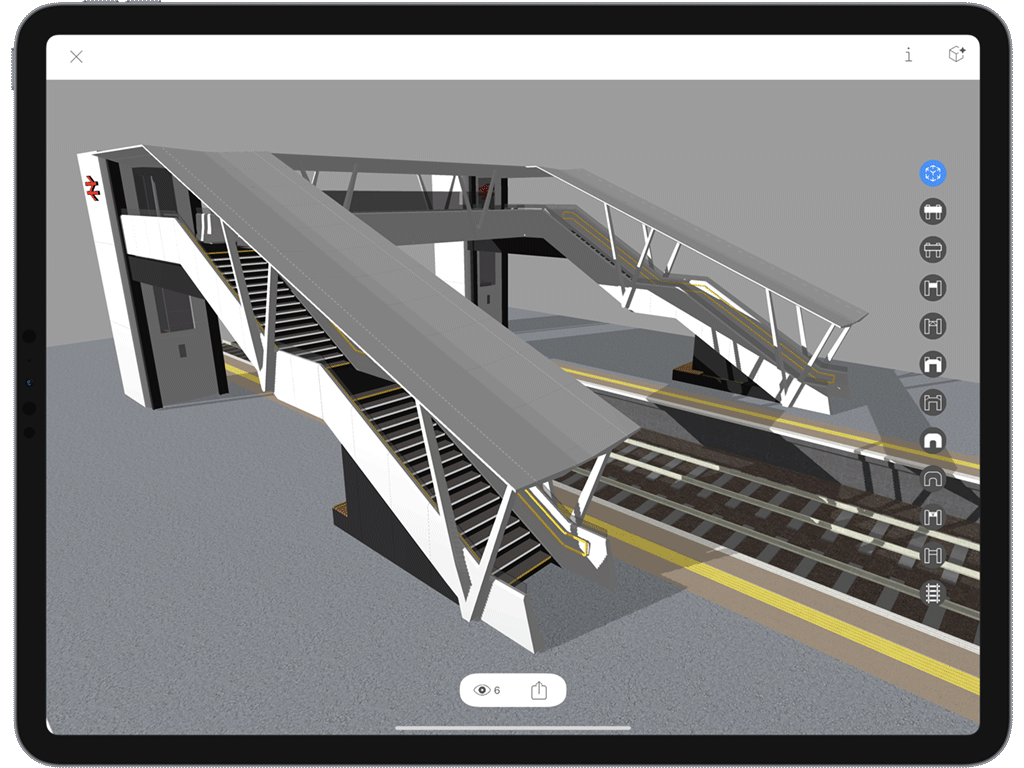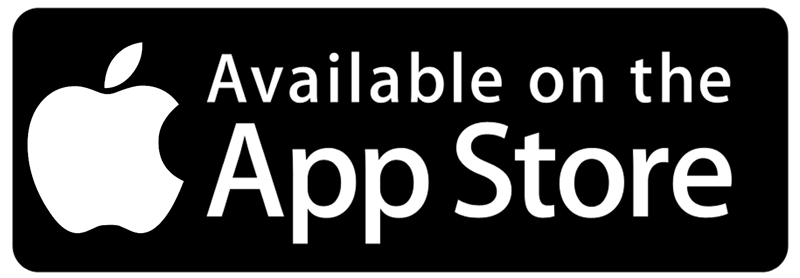|
Sharing projects privately between users directly via ARki app. ARki provides 2 unique ways to share projects1: Share with viewers who do not have a subscription or accountFrom ARki 7.1 you can share projects easily with multiple users by generating a share link which can be copied directly into the the main page (gallery) of the app. Projects can be shared easily with other members of your team / clients even if they do not have a subscription or account. All shared projects can be viewed by users of the app, by pasting the shareable link in the Gallery page of the app. *Please ensure all models are made accessible for public download on your Gdrive / Dropbox and Onedrive account prior to sharing: More info HERE Generate Share links or QR codeEach project can be shared via the app, either by generating a unique share link or QR code, which can be used to identify your project on other devices. Distribute Share links to viewersYou can easily share the QR code or the Project Link via the app, using iOS native share options, and these can be viewed by using the QR code scanner or by pasting the project link in the gallery. You can use ANY QR code scanner (not just the app version), and the QR code will launch the app, and download the correct project. If the app is not installed on the device, the user will be directed to the app store, and once the app is downloaded the project will load automatically. 2: Share projects privately within your teamFor team collaboration on projects, it is recommended to create a unified project sign-in so that all team members can access the same project via the cloud. Use Sync from cloud to download and edit projects created by any team member. To access all the features, all team members need a pro license to edit projects. To Sync your project to the cloud for multi-device sharing Import your model in ARki Save and name the project Fill in the info tab with information about the project In the Projects tab, use the drop down menu and select Sync Project to cloud! You can access the project again on any device by using the sync button Monitor traction and gain insight on project viewsFrom ARki 8 you can monitor the number of views for each shared project. This allows you gain insight on how many times the shared project has been opened.
4 Comments
12/6/2020 11:27:23 pm
hi
Reply
Austin
18/3/2021 07:36:47 pm
Hi Arki, I recently started the Pro Subscription free trial to share a project with some peers for a university project, but the 2 sharing methods as described above don't seem to be working properly. Sharing by link and finding it through the gallery tab doesn't actually import the model for my peers, even when they're logged into my account. Syncing from cloud on the profile tab prompts them to log in to a google account, even though my account was made using an apple account.
Reply
Hi Austin, Sharing by link - if its not working it may be because the model you have saved on Gdrive/dropbox/onedrive does not have a public share setting. could you try setting this to public and test to see if this works? Sync from cloud requires you all to be logged into the same gdrive folder so that you are all downloading the projects from the same folder. if this doesnt work please send us an email to [email protected] with you model and share URl and we can look into the issue for you
Reply
13/3/2023 05:43:36 am
Thank you for sharing such amazing information, looking forward to reading more stuff like this. Great share, Amazing write-up. Also Check <a href="https://www.opengrowth.com/opengrowth-hub/ ”> Best software to work remotely</a>
Reply
Leave a Reply. |
|
Want more Information?
Our TeamAbout
|
HelpTutorials
|
LegalTerms of Use
|
All works © Darf Design 2020
Please do not reproduce without the expressed written consent of Darf Design
Please do not reproduce without the expressed written consent of Darf Design