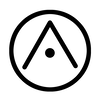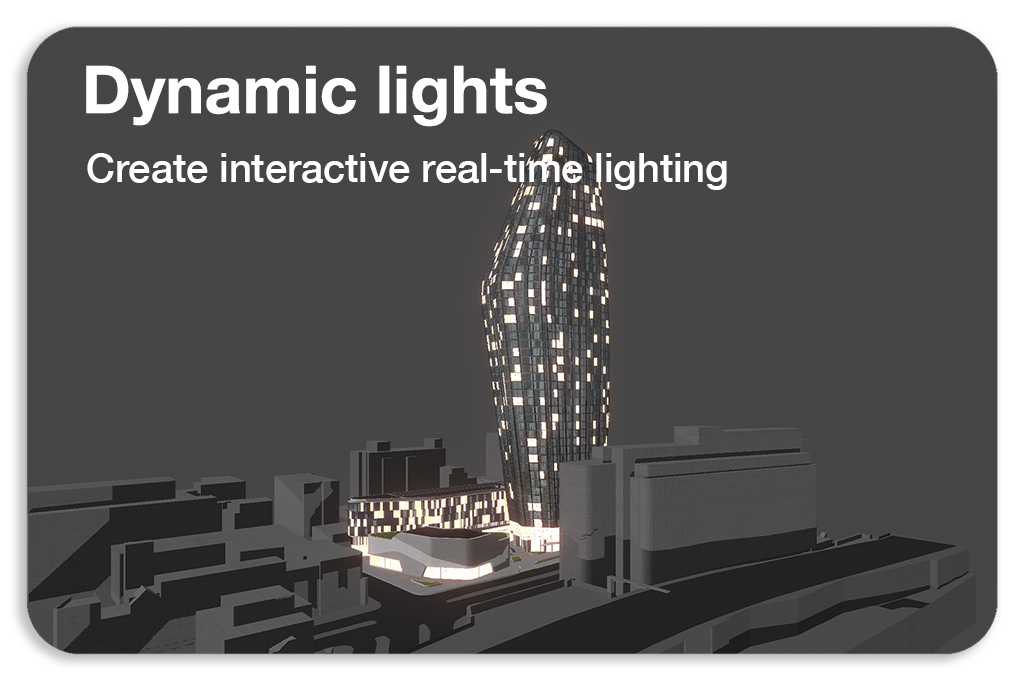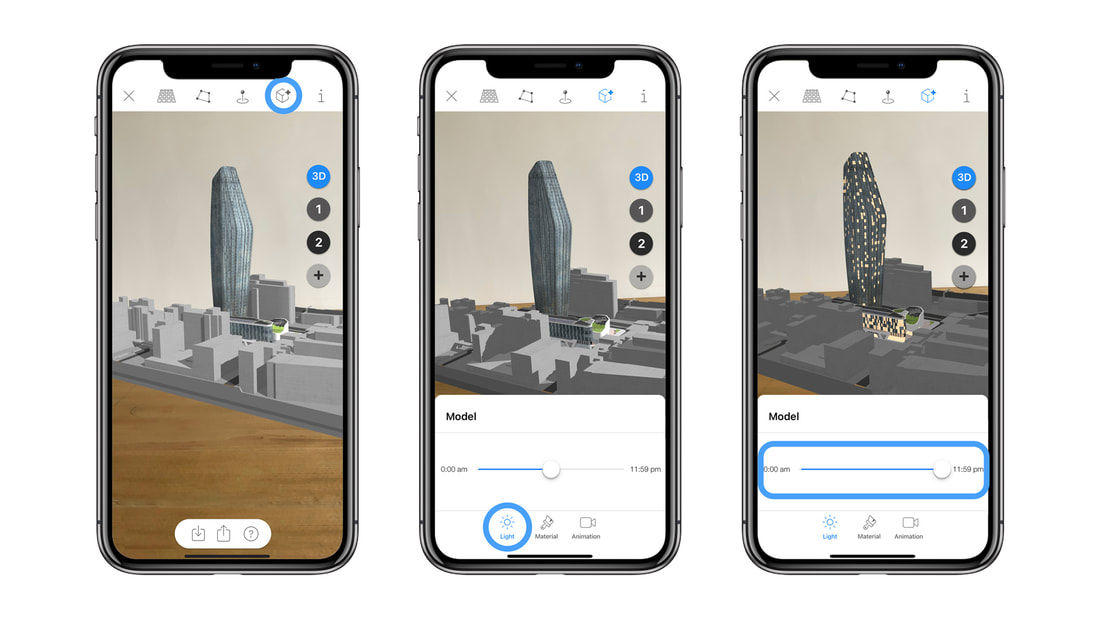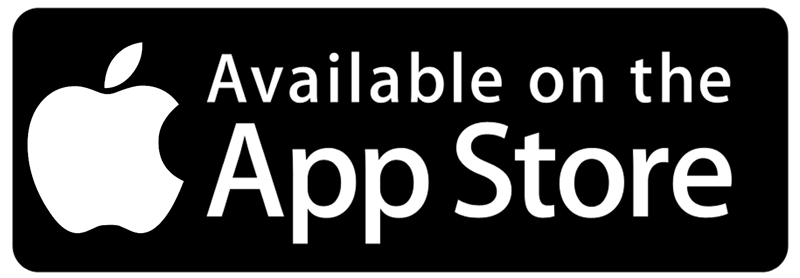|
The following Tutorial helps you create dynamic shadows and night-lighting effect using the Light tool. From ARki 7.1 the light tool can be used to create a night-light effect on glass objects in your model. To create dynamic shadows and night-lighting Select Model -> Light to change the position of the sunlight Use the slider to move the sun around the model! You can change the lighting in both 3D and AR mode Create Night-lighting in ARki app using 3dsmax 3DSMAX Tutorial Steps below: 1.Make a transparent material to use for glass objects 2:For the best effect use 30,30,30 RGB Diffuse color and 30% Opacity 3.Assign the material to the transparent objects in the model 4.To add night-time lighting effect rename windows in the model ARkiglass01 5.If you have multiple transparent objects, repeat the process for every object 6.Export the FBX, make sure you have Embed Media selected Download example file below:
Create Night-lighting in ARki app using Blender Blender Tutorial Steps below: 1.Make a transparent material to use for windows 2.For the best effect use 0.118,0.118,0.118 HSV Color and 0.3 Alpha 3.To add night-time lighting effect rename windows in the model ARkiglass01 4.If you have multiple transparent objects, repeat the process for every object 5.Export the FBX, make sure you set Path mode to copy Download example file below:
Create Night-lighting in ARki app using Cinema4D Cinema4D Tutorial Steps below: 1.Make a transparent material to use for windows 2.For the best effect use 11.8,11.8,11.8 HSV Color and 0,0,70 HSV Transparency 3.Assign the material to the transparent objects in the model 4.To add night-time lighting effect rename windows in the model ARkiglass01 5.If you have multiple transparent objects, repeat the process for every object 6.Export the FBX, make sure you have Embed Textures selected Download example file below:
Create Night-lighting in ARki app using Maya Maya Tutorial Steps below: 1.Make a transparent material to use for windows 2.Assign the material to the transparent objects in the model 3.To add night-time lighting effect rename windows in the model ARkiglass01 4.If you have multiple transparent objects, repeat the process for every object 5.Export the FBX, make sure you have Embed Media selected Download example file below:
Create Night-lighting in ARki app using RhinoRhino Tutorial Steps below: 1.Make a transparent material to use for windows 2:For the best effect use 30,30,30 RGB Color and 70% Trans 3.Assign the material to the transparent objects in the model 3.To add night-time lighting effect rename windows in the model ARkiglass01 4.If you have multiple transparent objects, repeat the process for every object 5.Export the FBX Download example file below:
1 Comment
21/4/2021 01:31:57 am
We are strong supporters of the USD/USDZ format. for cultural heritage interchange. Is this on your roadmap? We would love to explore this app for some of our AR testing.
Reply
Leave a Reply. |
|
||||||||||||||||||||||||||||||||
Want more Information?
Our TeamAbout
|
HelpTutorials
|
LegalTerms of Use
|
All works © Darf Design 2020
Please do not reproduce without the expressed written consent of Darf Design
Please do not reproduce without the expressed written consent of Darf Design