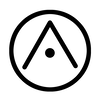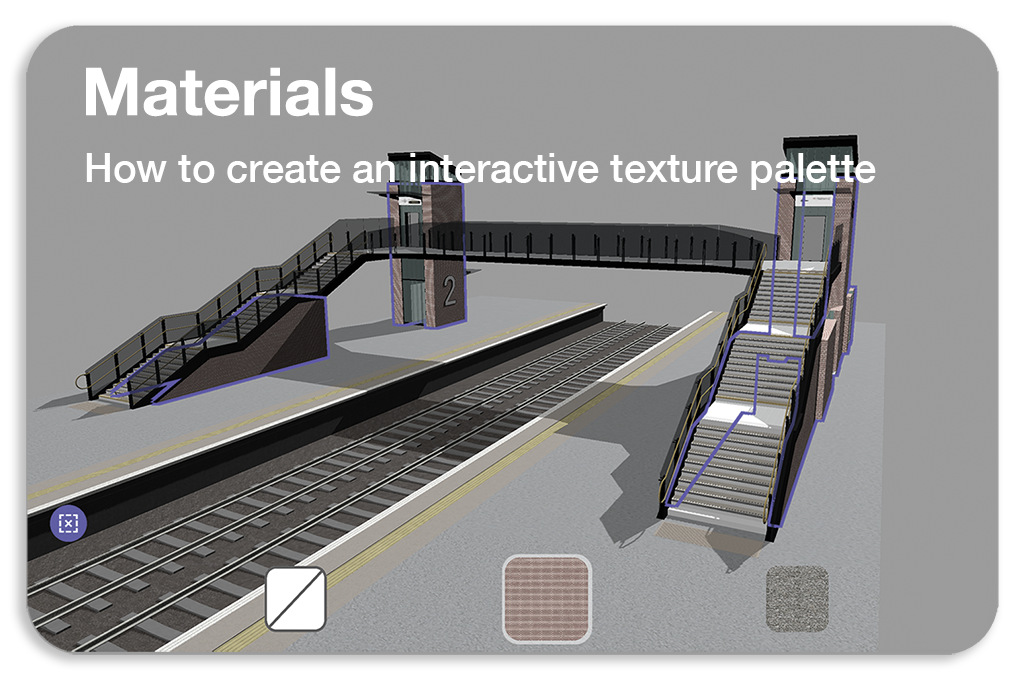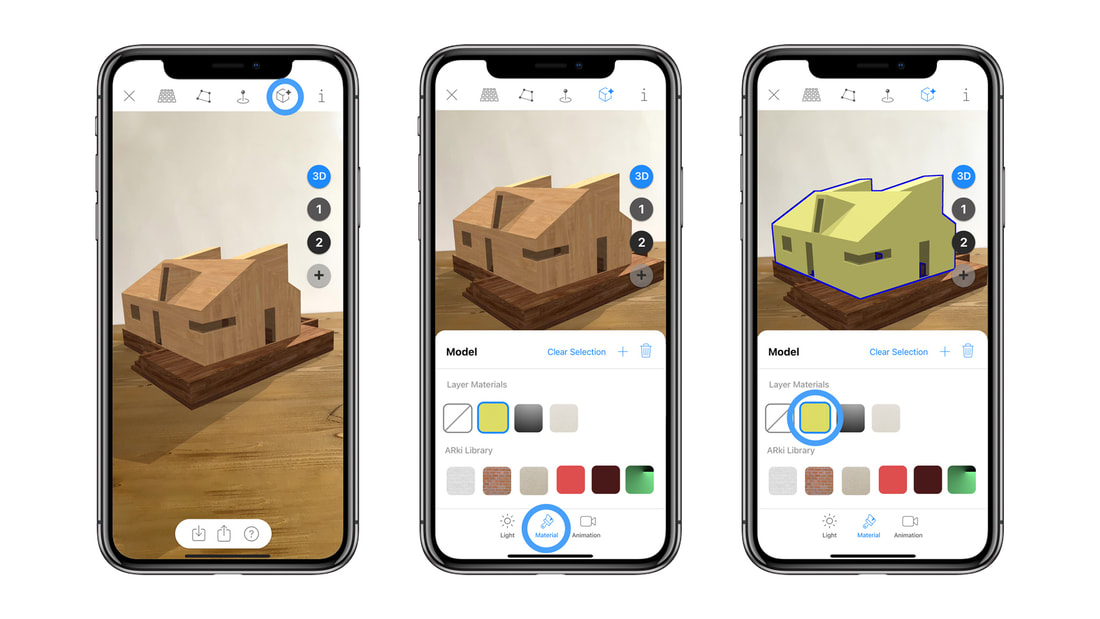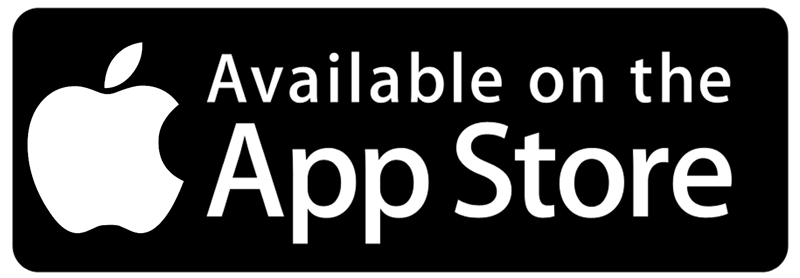|
The following Tutorial helps you create a texture palette inside ARki app to showcase material options. From ARki 7.0 you can import several textures into each scene to showcase material options: How to create a material paletteSteps: 1: Select Model -> Material button and then start selecting the meshes to texture 2: Select textures from the ARki library to use on your layer. 3: Drag and drop library textures onto the layer materials to start texturing the mesh 4: To add your own textures Import JPG or PNG files below 2mb, smaller than 2048 pixels wide. * For best performance UVW map your textures on the mesh first, inside the 3d software you have used to create the model. ARki will read the UVW map information from the existing mesh to determine texture sizes and tiling. ShadersFrom ARki 8.5 you can add shaders to your models including Metal, Glass and AR occlusion. These allow you to create realistic materials which you can apply to your meshes at runtime. AR OcclusionThe AR Occlusion Shader can be used to hide 3d models behind real-world objects. To use this feature, you must have a 3d model/scan of the real-world object you are aiming to occlude. For real-time environment occlusions please refer to the LiDAR feature which creates real-time occlusions on LiDAR enabled iOS devices.
1 Comment
|
|
Want more Information?
Our TeamAbout
|
HelpTutorials
|
LegalTerms of Use
|
All works © Darf Design 2020
Please do not reproduce without the expressed written consent of Darf Design
Please do not reproduce without the expressed written consent of Darf Design