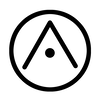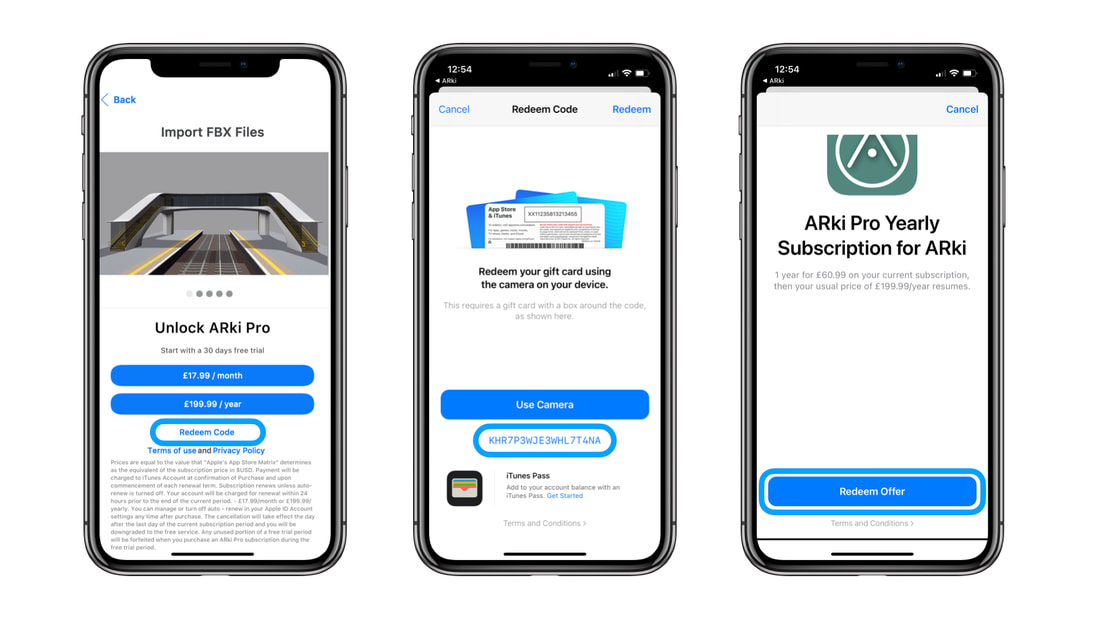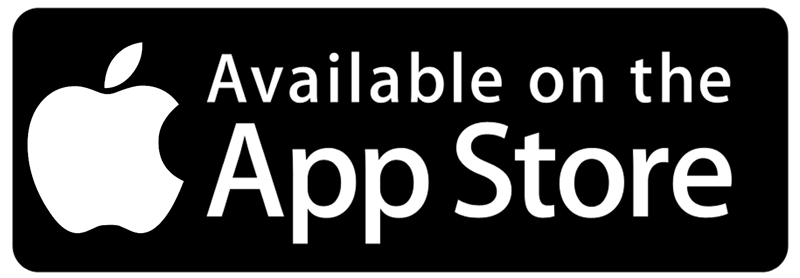How to redeem Offer Codes
Follow the instructions inside ARki app to redeem your Offer Code.
Select Settings-> Manage Subscriptions-> Redeem code -> Enter Code manually-> Redeem Offer
Select Settings-> Manage Subscriptions-> Redeem code -> Enter Code manually-> Redeem Offer
Alternatively you can use the app store instead to redeem your code.
Follow app store instructions here:
Follow app store instructions here:
- On your iPhone, or iPad, open the App Store app.
- At the bottom of the screen, tap Today.
- At the top of the screen, tap the sign in button or your photo.
- Tap 'Redeem Gift Card or Code'. If you can’t see 'Redeem Gift Card or Code', sign in with your Apple ID. Find out what to do if you have forgotten your Apple ID.
Problems redeeming Offer Code?